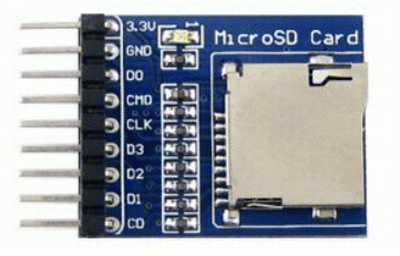Chip ESP32 della ESPRESSIF, un microcontrollore dual core, degno successore dell'ESP8266.
ESP32 č un sistema Dual-core a 32 bit
Il bootloader installato ci permette di poter programmare la scheda direttamente dall'usb, con l'IDE di Arduino.
L'ESP32 č disponibile in tanti moduli e schede di sviluppo.
Le periferiche del processore agevolano il collegamento a una serie di interfacce esterne, ad esempio:
......
ESP32

Codificazione dei PIN con i rispettivi GPIO.
Per motivi grafici sono stati eliminati alcuni componenti elettronici dal circuito originale.

Alcune tipologie di moduli che implementano l'ESP32:





Moduli utilizzati per le varie esercitazioni didattiche.


ESP32 30 pin:
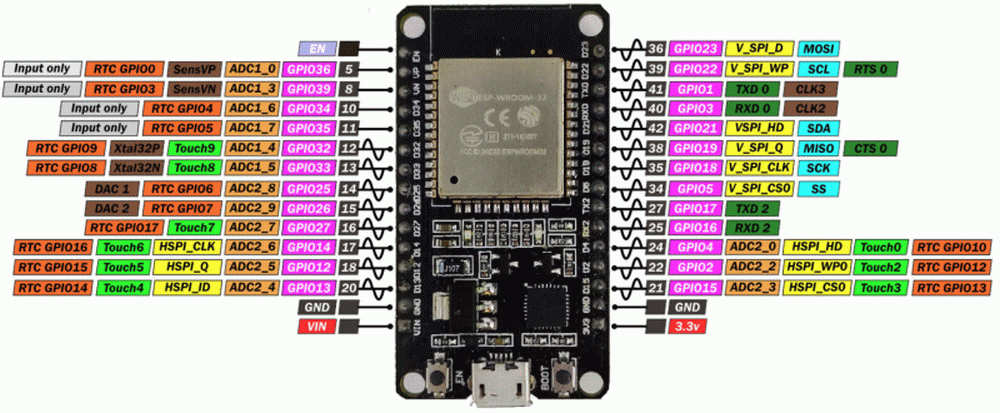

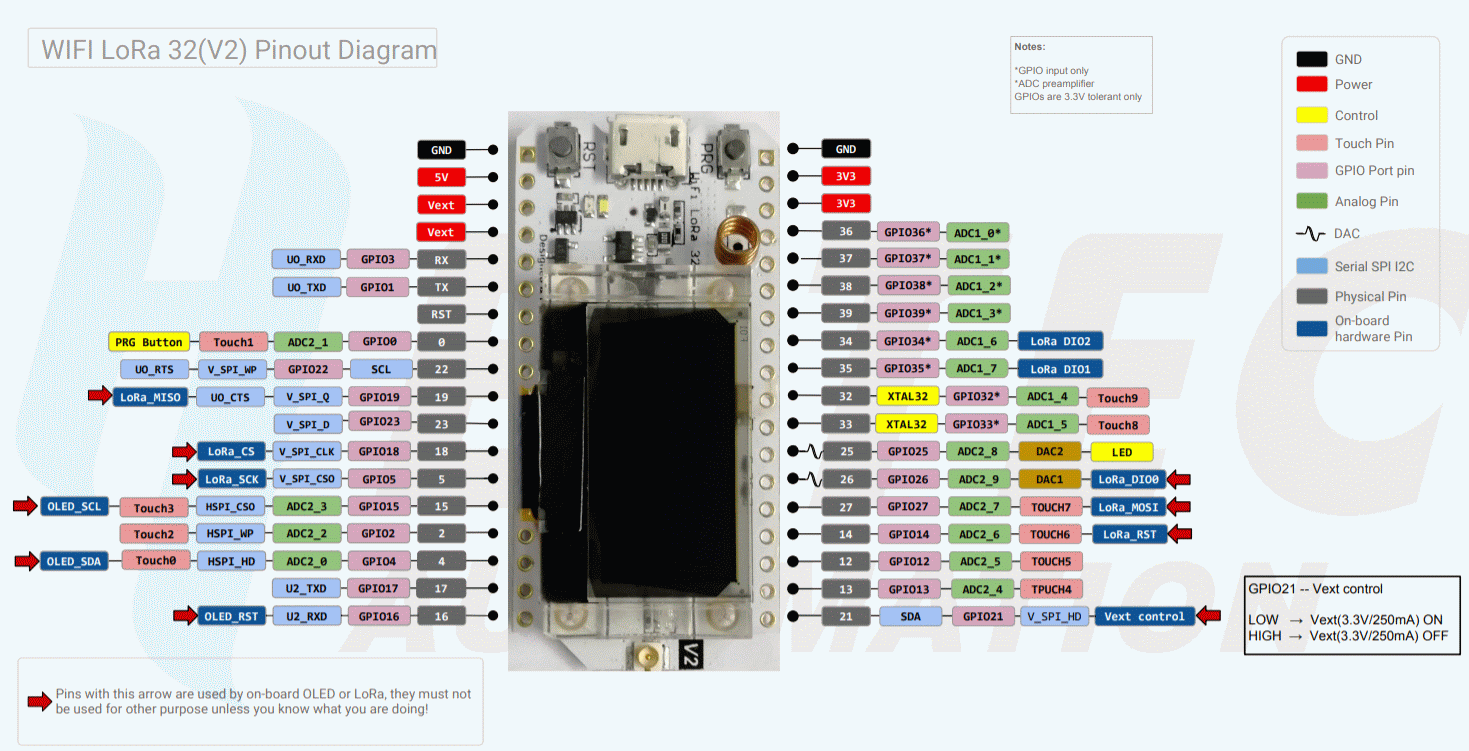
Test di funzionamento con ESP32 LIDAR e LCD OLED:
TFMini Plus Lidar (Rilevatore di distanza Laser)

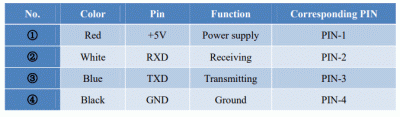

ESP32 UTILIZZATO (30 pin)
N.B. Non bisogna confondere la numerazione dei PIN dell'ESP con la numerazione dei GPIO.
N.B.Nella programmazione si utilizza la numerazione dei GPIO.
N.B. I pin GPIO non tollerano i 5 volt , sono 3,3 volt per logica ALTA (1).
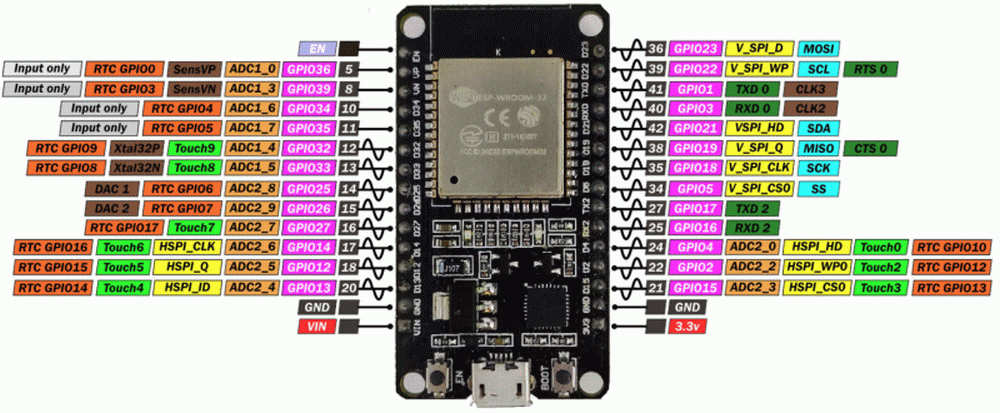
PIN GPIO:
OLED 21 e 22
LIDAR 16 e 17 RXD2 e TXD2 (Verde e Bianco) - SERIALE NR. 2
// File:LIDAR_ESP32_18_GIUGNO_2022
// con oled 164x48
#include <Wire.h>
#include "SSD1306.h"
SSD1306 display(0x3c, 21, 22);
#define RXD2 16
#define TXD2 17
int dist; /*—actual distance measurements of LiDAR—*/
int strength; /*—signal strength of LiDAR */
float temprature;
unsigned char check; /*—save check value */
int i;
unsigned char uart[9]; /*—save data measured by LiDAR */
const int HEADER=0x59; /*—frame header of data package */
int rec_debug_state = 0x01;//receive state for frame
void setup() {
delay(2000);
Serial.begin(115200);
Serial.println("\nBenewake TFmini-PLUS UART LiDAR Program");
Serial2.begin(115200);
//******************************************************************
//Next section includes processing LiDARs Data and printing it to the terminal.
display.init();
display.flipScreenVertically();
display.setFont(ArialMT_Plain_10);
}
void loop() {
Get_Lidar_data();
}
void Get_Lidar_data(){
// display.init();
display.clear();
if (Serial2.available()) //check if serial port has data input
{
if(rec_debug_state == 0x01)
{ //the first byte
uart[0]=Serial2.read();
if(uart[0] == 0x59)
{
check = uart[0];
rec_debug_state = 0x02;
}
}
else if(rec_debug_state == 0x02)
{//the second byte
uart[1]=Serial2.read();
if(uart[1] == 0x59)
{
check += uart[1];
rec_debug_state = 0x03;
}
else{
rec_debug_state = 0x01;
}
}
else if(rec_debug_state == 0x03)
{
uart[2]=Serial2.read();
check += uart[2];
rec_debug_state = 0x04;
}
else if(rec_debug_state == 0x04)
{
uart[3]=Serial2.read();
check += uart[3];
rec_debug_state = 0x05;
}
else if(rec_debug_state == 0x05)
{
uart[4]=Serial2.read();
check += uart[4];
rec_debug_state = 0x06;
}
else if(rec_debug_state == 0x06)
{
uart[5]=Serial2.read();
check += uart[5];
rec_debug_state = 0x07;
}
//Benewake
else if(rec_debug_state == 0x07)
{
uart[6]=Serial2.read();
check += uart[6];
rec_debug_state = 0x08;
}
else if(rec_debug_state == 0x08)
{
uart[7]=Serial2.read();
check += uart[7];
rec_debug_state = 0x09;
}
else if(rec_debug_state == 0x09)
{
uart[8]=Serial2.read();
if(uart[8] == check)
{
dist = uart[2] + uart[3]*256;//the distance
strength = uart[4] + uart[5]*256;//the strength
temprature = uart[6] + uart[7] *256;//calculate chip temprature
temprature = temprature/8 - 256;
Serial.print("dist = ");
Serial.print(dist); //output measure distance value of LiDAR
Serial.print('\n');
//Benewake
Serial.print("strength = ");
Serial.print(strength); //output signal strength value
Serial.print('\n');
Serial.print("\t Chip Temprature = ");
Serial.print(temprature);
Serial.println(" celcius degree"); //output chip temperature of Lidar
display.setTextAlignment(TEXT_ALIGN_LEFT);
display.setFont(ArialMT_Plain_16);
display.drawString(0, 0, "DISTANZA cm. ");
display.setFont(ArialMT_Plain_24);
String myStr;
myStr = String(dist);
display.drawString(32, 28, myStr);
display.display();
while(Serial2.available()){Serial2.read();}
}
rec_debug_state = 0x01;
}
}
}
Questo č il risultato