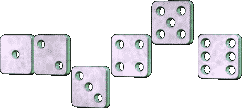 NSTabW
by
efsoft
NSTabW
by
efsoft 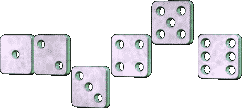 NSTabW
by
efsoft
NSTabW
by
efsoft
This tool is named NSTabW(izard) and the idea was borne reading some NSBasic Group's
messages asking how to modify the tab order of the objects in an NSBasic program.
The reply was usually that, missing an appropriate Tab property, the tab order in NSBasic
was strictly connected with the creation of the objects on the form, so it was very difficult to
modify their order, particularly if the programmer used the Visual Designer tool and its
relative 'Generated Code' that it is also the Standard for NSBasic Desk version.
Well,....... this program try to do this in the easiest way.
Sys Request : NSBasic Desk Version and VB5 Runtime for Desk program
NSBasic CEDevice Version full for PPC and HPC version
THE PROGRAM
If you usually develop and save your code in .nsb format while programming remember
that you need to create a copy of the code in 'TEXT' format.
The above not only needs to use the program but also represents a way to avoid problem
is somenting go wrong (do not forget that this is the 1st Beta of the program).
The only other restriction is that for the moment the program works on single form code
NSTabW works as usually work the others procedures (i.e. the change will be executed
between two objects).
The program works also if you have already completed your code on condition that it
includes the line 'Option Explicit'
To install the program copy it (39kb only) in the folder where you store the NSbasic code.
(this is valid for the Desk Version of the program only)
How to use NSTabW
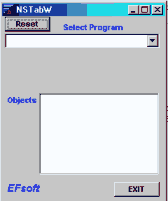 This is how the program looks like on starting
Dropdown the combobox and select therein the program you need to change the Tab
order. This will show in the list below all the object of your program showing before the
their Tab index. The total number of objects will be shown also.
Highlight by a click the object for which you want to change the Tab order.
On top of the listbox you will see the Name of the selected Object, its current Tab index
and below the same a combobox showing all the index number you may select as new
Tab index for the selected object.
This is how the program looks like on starting
Dropdown the combobox and select therein the program you need to change the Tab
order. This will show in the list below all the object of your program showing before the
their Tab index. The total number of objects will be shown also.
Highlight by a click the object for which you want to change the Tab order.
On top of the listbox you will see the Name of the selected Object, its current Tab index
and below the same a combobox showing all the index number you may select as new
Tab index for the selected object.
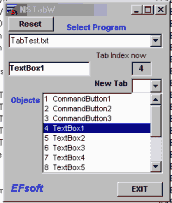 Now the windows will look like this one
Now dropdown the New Tab combobox and select theirin the number relating to the
new tab index to apply to the object.
The program will prompt the user to select YES to complete the action or NO to
execute a new Tab change on another object (or undo the action if any)
If and when you select Yes your code will be changed and duly rebuilt.
(a backup copy of your file will be created as security and deleted at the end of the
procedure only).
And this is all. Load the new code in the NSBasic Desk IDE to verify the change and
if all is in order you can convert again the code to the original .nsb format.
NOTE: for the moment the DESK Version only is available and you can
DOWNLOAD IT HERE.
The program is available as is without any warranty or responsability whatsoever
by the author. Please consider that the program is a Beta version.
The PPC and HPC versions working on the CE device will follow soonest.
Now the windows will look like this one
Now dropdown the New Tab combobox and select theirin the number relating to the
new tab index to apply to the object.
The program will prompt the user to select YES to complete the action or NO to
execute a new Tab change on another object (or undo the action if any)
If and when you select Yes your code will be changed and duly rebuilt.
(a backup copy of your file will be created as security and deleted at the end of the
procedure only).
And this is all. Load the new code in the NSBasic Desk IDE to verify the change and
if all is in order you can convert again the code to the original .nsb format.
NOTE: for the moment the DESK Version only is available and you can
DOWNLOAD IT HERE.
The program is available as is without any warranty or responsability whatsoever
by the author. Please consider that the program is a Beta version.
The PPC and HPC versions working on the CE device will follow soonest.