

 infobar¶
infobar¶An info bar is a transient window shown at top or bottom of its parent window to display non-critical information to the user.
 Description¶
Description¶An info bar is a transient window shown at top or bottom of its parent window to display non-critical information to the user.
Note
The Python implementation of InfoBar is a direct translation of the generic C++ implementation of wx.InfoBar.
This class provides another way to show messages to the user, intermediate between message boxes and status bar messages. The message boxes are modal and thus interrupt the users work flow and should be used sparingly for this reason. However status bar messages are often too easy not to notice at all. An info bar provides a way to present the messages which has a much higher chance to be noticed by the user but without being annoying.
Info bar may show an icon (on the left), text message and, optionally, buttons allowing the user to react to the information presented. It always has a close button at the right allowing the user to dismiss it so it isn’t necessary to provide a button just to close it.
InfoBar calls its parent Layout() method (if its parent is not managed by AuiManager or wx.aui.AuiManager) and assumes that it will change the parent layout appropriately depending on whether the info bar itself is shown or hidden. Usually this is achieved by simply using a sizer for the parent window layout and adding wxInfoBar to this sizer as one of the items. Considering the usual placement of the info bars, normally this sizer should be a vertical wx.BoxSizer and the bar its first or last element.
 Base Functionalities¶
Base Functionalities¶InfoBar supports all the wx.InfoBar generic implementation functionalities, and in addition it using AddButton it is possible to add a button with a bitmap (and not only a plain wx.Button).
For example:
info = InfoBar(parent)
bitmap = wx.Bitmap('nice_bitmap.png', wx.BITMAP_TYPE_PNG)
info.AddButton(wx.NewId(), 'New Button', bitmap)
 Usage¶
Usage¶The simplest possible example of using this class would be:
import wx
import wx.lib.agw.infobar as IB
class MyFrame(wx.Frame):
def __init__(self, parent):
wx.Frame.__init__(self, parent, -1, 'InfoBar Demo')
self._infoBar = IB.InfoBar(self)
sizer = wx.BoxSizer(wx.VERTICAL)
sizer.AddF(self._infoBar, wx.SizerFlags().Expand())
panel = wx.Panel(self)
sizer.Add(panel, 1, wx.EXPAND)
# ... Add other frame controls to the sizer ...
self.SetSizer(sizer)
wx.CallLater(2000, self.SomeMethod)
def SomeMethod(self):
self._infoBar.ShowMessage("Something happened", wx.ICON_INFORMATION)
# our normal wxApp-derived class, as usual
app = wx.PySimpleApp()
frame = MyFrame(None)
app.SetTopWindow(frame)
frame.Show()
app.MainLoop()
This code snippet can be downloaded, see this example script.
Note
Some of the AGW snippets of code in the documentation use images and external files (to create bitmaps or access external data). As these files are not provided in these snippets, you should make the approriate modifications to the code to actually run it.
 Events Processing¶
Events Processing¶This class processes the following events:
| Event Name | Description |
|---|---|
| wx.EVT_BUTTON | Process a wx.wxEVT_COMMAND_BUTTON_CLICKED event, when the button is clicked. |
 License And Version¶
License And Version¶InfoBar control is distributed under the wxPython license.
Latest Revision: Andrea Gavana @ 12 Mar 2012, 21.00 GMT
Version 0.1
Module author: Andrea Gavana <andrea.gavana@gmail.com>
 SVN Revisions¶
SVN Revisions¶A graphical representation of the SVN commits in the last year.
Click on any date in the picture to jump to that particular revision page, containing information about committers, log messages and SVN diffs.
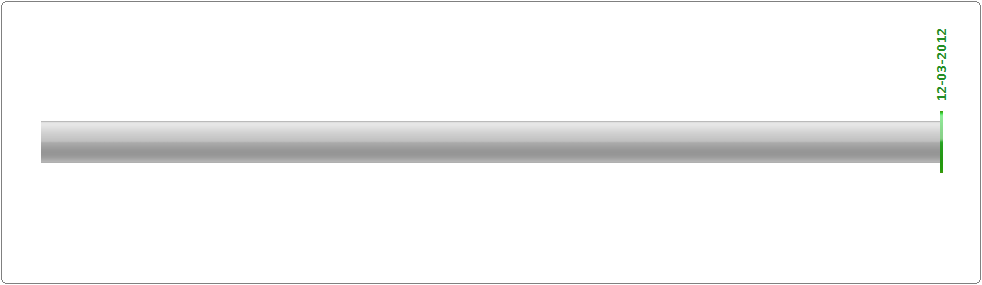
Revision Graph For infobar
 Class Summary¶
Class Summary¶