Inheritance diagram for wx.NavigationKeyEvent:
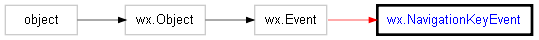
wx.EVT_NAVIGATION_KEY events are used to control moving the focus between widgets, otherwise known as tab-traversal. You would normally not catch navigation events in applications as there are already appropriate handlers in wx.Dialog and wx.Panel, but you may find it useful to send navigation events in certain situations to change the focus in certain ways, although it’s probably easier to just call wx.Window.Navigate.
Returns the child window which currenty has the focus. May be None.
Returns:
Returns True if the direction is forward, False otherwise.
Returns:
bool
Returns True if the navigation event is originated from the Tab key.
Returns:
bool
Returns True if window change is allowed.
Returns:
bool
Specify the direction that the navigation should take. Usually the difference between using Tab and Shift-Tab.
Parameters:
Set the navigation flags to a combination of the following:
Parameters:
Set to true under MSW if the event was generated using the Tab key.
This is required for proper navigation over radio buttons.
Parameters:
Specify if the navigation should be able to change parent windows. For example, changing notebook pages, etc...
This is usually implemented by using Ctrl-Tab.
Parameters: