Inheritance diagram for wx.BusyInfo:
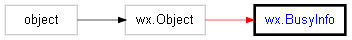
This class makes it easy to tell your user that the program is temporarily busy. Just create a wx.BusyInfo object on the stack, and within the current scope, a message window will be shown.
For example:
busy = wx.BusyInfo("Please wait, working...")
for i in xrange(10000):
DoACalculation()
del busy
It works by creating a window in the constructor, and deleting it in the destructor. You may also want to call wx.Yield() to refresh the window periodically (in case it had been obscured by other windows, for example).