Inheritance diagram for wx.Cursor:
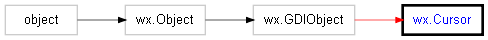
A cursor is a small bitmap usually used for denoting where the mouse pointer is, with a picture that might indicate the interpretation of a mouse click. As with icons, cursors in X and MS Windows are created in a different manner. Therefore, separate cursors will be created for the different environments.
Platform-specific methods for creating a wx.Cursor object are catered for, and this is an occasion where conditional compilation will probably be required (see wx.Icon for an example).
A single cursor object may be used in many windows (any subwindow type). The wxWidgets convention is to set the cursor for a window, as in X, rather than to set it globally as in MS Windows, although a global wx.SetCursor is also available for MS Windows use.
See also