Inheritance diagram for wx.FontData:
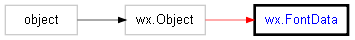
This class holds a variety of information related to font dialogs.
See also
This class holds a variety of information related to font dialogs and is used to transfer settings to and results from a wx.FontDialog .
Initializes fontColour to black, showHelp to False, allowSymbols to True, enableEffects to True, minSize to 0 and maxSize to 0.
Returns:
Enables or disables ‘effects’ under MS Windows or generic only. This refers to the controls for manipulating colour, strikeout and underline properties.
The default value is True.
Parameters:
Under MS Windows, returns a flag determining whether symbol fonts can be selected. Has no effect on other platforms.
The default value is True.
Returns:
bool
Gets the font chosen by the user if the user pressed OK (wx.FontDialog.ShowModal returned wx.ID_OK).
Returns:
Gets the colour associated with the font dialog.
The default value is black.
Returns:
Determines whether ‘effects’ are enabled under Windows. This refers to the controls for manipulating colour, strikeout and underline properties.
The default value is True.
Returns:
bool
Gets the font that will be initially used by the font dialog. This should have previously been set by the application.
Returns:
Returns True if the Help button will be shown (Windows only).
The default value is False.
Returns:
bool
Under MS Windows, determines whether symbol fonts can be selected. Has no effect on other platforms.
The default value is True.
Parameters:
Sets the font that will be returned to the user (for internal use only).
Parameters:
Sets the colour that will be used for the font foreground colour.
The default colour is black.
Parameters:
Sets the font that will be initially used by the font dialog.
Parameters:
Sets the valid range for the font point size (Windows only).
The default is 0, 0 (unrestricted range).
Parameters:
Determines whether the Help button will be displayed in the font dialog (Windows only).
The default value is False.
Parameters: