Inheritance diagram for wx.SizerItem:
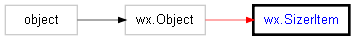
The wx.SizerItem class is used to track the position, size and other attributes of each item managed by a wx.Sizer. It is not usually necessary to use this class because the sizer elements can also be identified by their positions or window or sizer pointers but sometimes it may be more convenient to use it directly.
Also, custom classes derived from wx.PySizer will probably need to use the collection of wx.SizerItems held by wx.Sizer when calculating layout.
Constructs an empty wx.SizerItem. Either a window, sizer or spacer size will need to be set before this item can be used in a Sizer.
You will probably never need to create a wx.SizerItem directly as they are created automatically when the sizer’s Add, Insert or Prepend methods are called.
Returns:
Calculates the minimum desired size for the item, including any space needed by borders.
Returns:
Return the border attribute.
Returns:
int
Return the flags attribute.
Returns:
int
Get the minimum size needed for the item with space for the borders added, if needed.
Returns:
What is the current position of the item, as set in the last Layout().
Returns:
Get the proportion item attribute.
Returns:
int
Get the ration item attribute.
Returns:
float
Get the userData item attribute.
Returns:
PyObject
If this item is tracking a window then return it. Returns None otherwise.
Returns:
Returns True if this item is a window or a spacer and it is shown or if this item is a sizer and not all its elements are hidden. In other words, for sizer items, all of the child elements must be hidden for the sizer itself to be considered hidden.
Returns:
bool
Is this item a sizer?
Returns:
bool
Is this item a spacer?
Returns:
bool
Is this item a window?
Returns:
bool
Set the border item attribute.
Parameters:
Set the position and size of the space allocated to the sizer, and adjust the position and size of the item to be within that space taking alignment and borders into account.
Parameters:
Set the flag item attribute.
Parameters:
Parameters:
Set the proportion item attribute.
Parameters:
Set the ratio item attribute.
Parameters:
Set the ratio item attribute.
Parameters:
Associate a Python object with this sizer item.
Parameters: