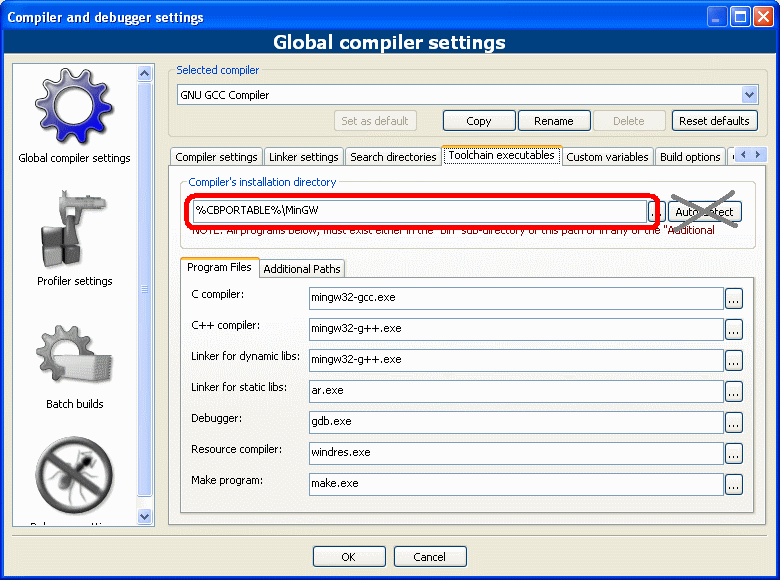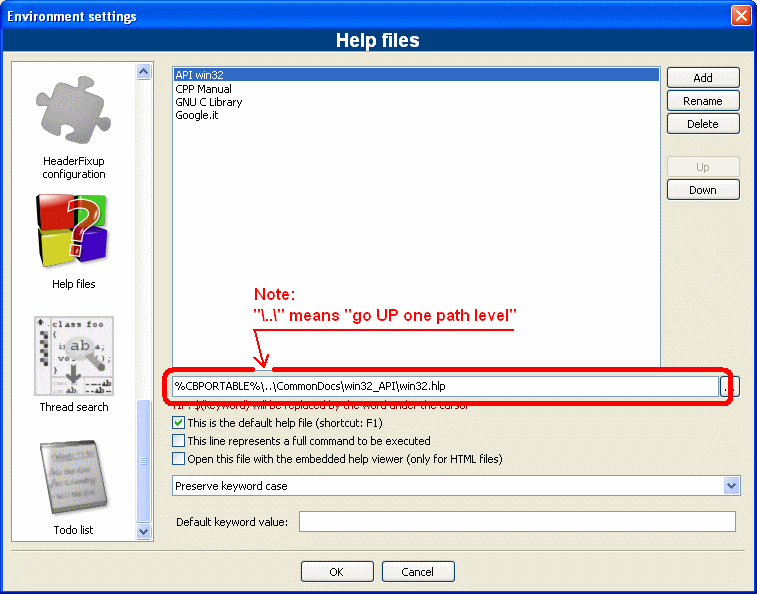|
|
|
last update 22.feb.2013
CBPortable is a launcher for Code::Blocks programming IDE * PUT YOUR CODEBLOCKS ON A USB PEN
and/or
SET MULTIPLE ENVIRONMENT * Supports command line arguments so you can use
CBPortable in the same way you use the codeblocks.exe file (start a
project with arguments, open multiple files...).
How to use: copy the entire CodeBlocks folder where you prefer (another directory, USB pen...), unzip downloaded file and put cbportable.exe where codeblocks.exe is located. Notes: the first time you start CBPortable a new folder named AppData will be created (in the same directory you started the program) to store your settings (a new empty user profile will be created). To mantain your current user profile settings simply copy all files located in "%APPDATA%\codeblocks" directory into the newly created "...\AppData\codeblocks" folder. Start Code::Blocks using CBPortable
and use the %CBPORTABLE% environment variable to set compiler path:
If you using enbedded help feature
you can also set your custom help files location:
The above example also show how to refer to a folder outside the CodeBlocks directory. So you can use a multiple portable CodeBlocks environment ide, each one with it's own custom settings/compiler, but a single folder for all your preferred documents. An example of multiple Portable CodeBlocks: C:\Development\Codeblocks802 the previous 8.02 version with older MinGW compiler can exists in a folder near others containing the latest 10.05 version, a Nightly Builds, and so on. To do this simply put a CBPortable.exe file in each CodeBlocks folder and repeat the simple configuration. You can make shortcuts inside "SendTo" windows folder to start codeblocks projects with preferred environment. If you want to use multiple instance
of CodeBlocks IDE don't forget to uncheck "Allow only one running
instance..." from "Environment Settings"->"General Settings".
Hope this can be of help, Here you can read more about CodeBlocks portable
issue. Current Release: -------------------------------- 0.3.1.1 - 16 Sep 2011 Download Added %CBPORTABLE% environment variable, minor code adjustment. Now it's easy to set compiler path and help folders (e.g. %CBPORTABLE%\MinGW). Known issue (04/10/2011): on some recent CodeBlocks 10.05 Nightly Builds (not the official release!) editor features (like autocompletion) does not work if you set a relative compiler path. FIXED on Nightly Build 7550. History: -------------------------------- 0.2.272.80 - 23 Jun 2010 Download First release.
Please, for any suggestion, bug report or help-full criticism e-mail me. |
|
|
©2010/2013 by Imianz |
home |
|
CBPortable FREE DOWNLOAD, CodeBlocks portable: cbp_v0.2.2.zip, make portable CodeBlocks 12.11 / 10.05 / 8.02 (os: Windows XP/Vista/win7/win8), QuidLess, free CBPortable.exe by Imianz, wxwidgets, launch Code::Blocks the open source IDE, faq, cb portable, MinGW 32, FAQ CodeBlocks Portable, cbp_v0.3.1.zip, Free Portable Apps, CB Portable, make Code::Blocks portable, wiki, developers, development, c/c++ mingw, gnu, gpp, gcc, windows, Creating Portable Version of Code::Blocks, how make CodeBlocks completely portable, CBPortable USB CodeBlocks, Using CodeBlocks IDE with your external hard disk drive or an USB pen, API, downloads, gcc/g++ compiler, CB-Portable, source code not available, Code::Blocks Portable & MinGW Portable, The Portable Freeware Apps Developed |
| |