

Home | download
By jamesvalue
download psp8 only
To download right click on the download link and choose "save target as"
, then browse for the appropriate directory created by PSP8 and save the downloaded
file inside it.
If your browser use a wrong extension to save the file , you'll have to rename
the file before to save it , the right extension for any file is written in
the appropriate field , you only have to copy it and then replace the wrong
one.
Example . You just right clicked on the first item
and after choose "save target as", your browser will tell you to save
this file whith this name "Jamesvalue1280x1024.txt" that's a wrong
extension!
Well after a short looking at the file you'll discover for that file a field
named "extension" , the file extension you find here is the right
one,and it has to replace the wrong one purposed by the browser , so your file
from "Jamesvalue1280x1024.txt" as to become "Jamesvalue1280x1024.PSPWorkspace"
before to be saved.
The directories group created for download purposes , by Paint shop pro8 normally
is located into your Hard Disk inside the "My documents" folder ,
or either at the main psp8 root directory .
| Object
type (download) |
description |
preview |
extension |
| A 1280X1024 Pixels worspace |
.PSPWorkspace |
||
GraficaXP linking buttons |
.gif .jpg .png |
||
Futurama Preset shapes |
.PspShape |
||
Futurama Preset shapes |
.PspShape |
||
Futurama Preset shapes |
.PspShape |
Home | download
Web site dedicated to Paint shop pro8
|
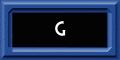 |
This site uses tons of "png" images. If you have trouble viewing them an upgrade to a newer browser version should correct those problems (by JimL)
|