

Home | Helps |tools toolbar & tools options
By jamesvalue
tools toolbar & tools options menu
The Tool options menu, is a very important features in paint shop pro and it should always stays open while the program is running , if you discover it closed at the program start-up, you can open it through view>palettes>tool options (F4) . FIG1
a PSP8 tools toolbar
FIG1
a PSP8 tools toolbar  FIG2
a Psp8 Tool options menu
FIG2
a Psp8 Tool options menu Home | Helps | tools toolbar & tools options
Web site dedicated to Paint shop pro8
|
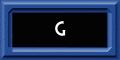 |
This site uses tons of "png" images. If you have trouble viewing them an upgrade to a newer browser version should correct those problems (by JimL)
|