

Home | tricks| exact monochrome image through adjust HSL
By jamesvalue
exact monochrome image through adjusting HSL values
If you feel unfamiliar with terms like color palette , layers palette , tools toolbar, tool options menu , please visit this page.
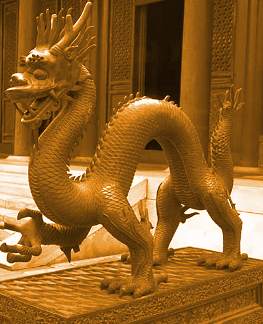
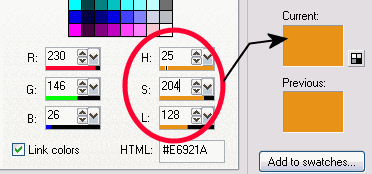 This is the color we have got somewhere (HSL25.204.128)
This is the color we have got somewhere (HSL25.204.128) 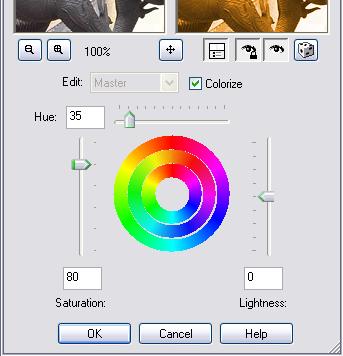 Apply these values (H=35 S=80 L=0) colorize=yes
Apply these values (H=35 S=80 L=0) colorize=yes Home | tricks | exact monochrome image through adjust HSL
Web site dedicated to Paint shop pro8
|
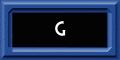 |
This site uses tons of "png" images. If you have trouble viewing them an upgrade to a newer browser version should correct those problems (by JimL)
|