add a search engine to your webpage
It's easy, just copy and paste the example html source code to your webpage
the code is designed for a new window to open to display the results, if you want the results to be displayed in the same window then just remove the bit that says
The first one is for yahoo! the second one is for lycos and is even more simple
|
|
|
<TABLE BORDER=1 BORDERCOLOR="#FF0000" BGCOLOR="#FFFFFF"> <TR> <TD> <CENTER> <!-- remove TARGET="_blank" from line below if results desired in same window --> <FORM method="GET" action="http://search.yahoo.com/bin/search" TARGET="_blank"> <FONT face="arial" color="#0000FF" size=1>search yahoo!</FONT> <BR> <INPUT type="text" name="p" value="" size=12> <BR> <INPUT type="submit" name="name" value="Search"> </FORM> </CENTER> </TD> </TR> </TABLE> <!-- END YAHOO SEARCH --> |
|
<!-- remove TARGET="_blank" from line below if results desired in same window --> <form action="http://www.lycos.com/cgi-bin/pursuit" method=get TARGET="_blank"> <input type="text" name="query" size=12> <input type="submit" value="search lycos"> </form> <!-- END LYCOS SEARCH --> |
« html tutorial
home
html tutorial css tutorial javascript webmaster articles link exchange
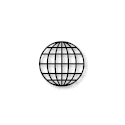
html tutorial
make money
from your website