

 foldpanelbar¶
foldpanelbar¶FoldPanelBar is a control that contains multiple panels, which can be expanded or collapsed.
 Description¶
Description¶The FoldPanelBar is a control that contains multiple panels (of type FoldPanelItem) that can be expanded or collapsed. The captionbar of the FoldPanelBar can be customized by setting it to a horizontal gradient style, vertical gradient style, a single colour, a rectangle or filled rectangle. The FoldPanel items can be collapsed in place or to the bottom of the control. wx.Window derived controls can be added dynamically, and separated by separator lines.
The internals of the FoldPanelBar is a list of FoldPanelItem objects. Through the reference of FoldPanel these panels can be controlled by adding new controls to a FoldPanel or adding new FoldPanels to the FoldPanelBar.
The CaptionBar fires events to the parent (container of all panel items) when a sub-panel needs resizing (either folding or expanding). The fold or expand process is simply a resize of the panel so it looks like all controls on it are gone. All controls are still child of the FoldPanel they are located on. If they don’t handle the event (and they won’t) then the owner of the FoldPanelBar gets the events.
This is what you need to handle the controls. There isn’t much to it just a lot of calculations to see what panel belongs where. There are no sizers involved in the panels, everything is purely x-y positioning.
 Usage¶
Usage¶Usage example:
import wx
import wx.lib.agw.foldpanelbar as fpb
class MyFrame(wx.Frame):
def __init__(self, parent):
wx.Frame.__init__(self, parent, -1, "FoldPanelBar Demo")
text_ctrl = wx.TextCtrl(self, -1, size=(400, 100), style=wx.TE_MULTILINE)
panel_bar = fpb.FoldPanelBar(self, -1, agwStyle=fpb.FPB_HORIZONTAL|fpb.FPB_DEFAULT_STYLE)
fold_panel = panel_bar.AddFoldPanel("Thing")
thing = wx.TextCtrl(fold_panel, -1, size=(400, -1), style=wx.TE_MULTILINE)
panel_bar.AddFoldPanelWindow(fold_panel, thing)
main_sizer = wx.BoxSizer(wx.HORIZONTAL)
main_sizer.Add(text_ctrl, 1, wx.EXPAND)
main_sizer.Add(panel_bar, 0, wx.EXPAND)
self.SetSizer(main_sizer)
# our normal wxApp-derived class, as usual
app = wx.PySimpleApp()
frame = MyFrame(None)
app.SetTopWindow(frame)
frame.Show()
app.MainLoop()
This code snippet can be downloaded, see this example script.
Note
Some of the AGW snippets of code in the documentation use images and external files (to create bitmaps or access external data). As these files are not provided in these snippets, you should make the approriate modifications to the code to actually run it.
 Supported Platforms¶
Supported Platforms¶ Window Styles¶
Window Styles¶This class supports the following window styles:
| Window Styles | Hex Value | Description |
|---|---|---|
| FPB_SINGLE_FOLD | 0x1 | Single fold forces other panels to close when they are open, and only opens the current panel. This will allow the open panel to gain the full size left in the client area. |
| FPB_COLLAPSE_TO_BOTTOM | 0x2 | All panels are stacked to the bottom. When they are expanded again they show up at the top. |
| FPB_EXCLUSIVE_FOLD | 0x4 | FPB_SINGLE_FOLD style plus the panels will be stacked at the bottom. |
| FPB_HORIZONTAL | 0x8 | FoldPanelBar will be horizontal. |
| FPB_VERTICAL | 0x10 | FoldPanelBar will be vertical. |
 Events Processing¶
Events Processing¶This class processes the following events:
| Event Name | Description |
|---|---|
| EVT_CAPTIONBAR | The user has pressed the caption bar: FoldPanelBar will either expand or collapse the underlying panel. |
 License And Version¶
License And Version¶FoldPanelBar is distributed under the wxPython license.
Latest Revision: Andrea Gavana @ 17 Sep 2011, 23.00 GMT
Version 0.5
Module author: Andrea Gavana <andrea.gavana@gmail.com>
 SVN Revisions¶
SVN Revisions¶A graphical representation of the SVN commits in the last year.
Click on any date in the picture to jump to that particular revision page, containing information about committers, log messages and SVN diffs.
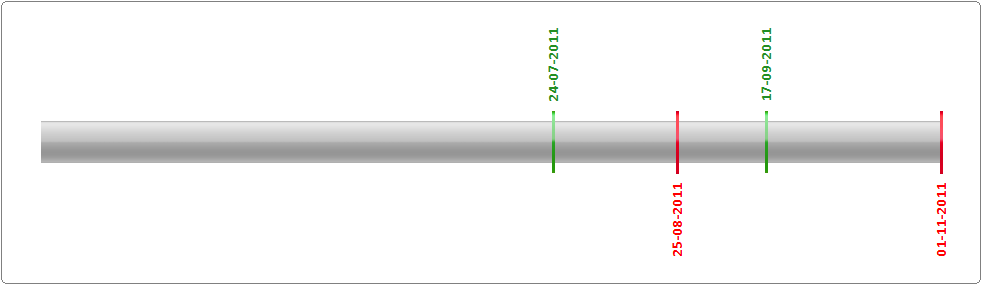
Revision Graph For foldpanelbar
 Class Summary¶
Class Summary¶