

 ultimatelistctrl¶
ultimatelistctrl¶ Description¶
Description¶UltimateListCtrl is a class that mimics the behaviour of wx.ListCtrl, with almost the same base functionalities plus some more enhancements. This class does not rely on the native control, as it is a full owner-drawn list control.
In addition to the standard wx.ListCtrl behaviour this class supports:
 Appearance¶
Appearance¶And a lot more. Check the demo for an almost complete review of the functionalities.
 Usage¶
Usage¶Usage example:
import sys
import wx
import wx.lib.agw.ultimatelistctrl as ULC
class MyFrame(wx.Frame):
def __init__(self):
wx.Frame.__init__(self, parent, -1, "UltimateListCtrl Demo")
list = ULC.UltimateListCtrl(self, wx.ID_ANY, agwStyle=wx.LC_REPORT|wx.LC_VRULES|wx.LC_HRULES|wx.LC_SINGLE_SEL)
list.InsertColumn(0, "Column 1")
list.InsertColumn(1, "Column 2")
index = list.InsertStringItem(sys.maxint, "Item 1")
list.SetStringItem(index, 1, "Sub-item 1")
index = list.InsertStringItem(sys.maxint, "Item 2")
list.SetStringItem(index, 1, "Sub-item 2")
choice = wx.Choice(list, -1, choices=["one", "two"])
index = list.InsertStringItem(sys.maxint, "A widget")
list.SetItemWindow(index, 1, choice, expand=True)
sizer = wx.BoxSizer(wx.VERTICAL)
sizer.Add(list, 1, wx.EXPAND)
self.SetSizer(sizer)
# our normal wxApp-derived class, as usual
app = wx.PySimpleApp()
frame = MyFrame(None)
app.SetTopWindow(frame)
frame.Show()
app.MainLoop()
This code snippet can be downloaded, see this example script.
Note
Some of the AGW snippets of code in the documentation use images and external files (to create bitmaps or access external data). As these files are not provided in these snippets, you should make the approriate modifications to the code to actually run it.
 Window Styles¶
Window Styles¶This class supports the following window styles:
| Window Styles | Hex Value | Description |
|---|---|---|
| ULC_VRULES | 0x1 | Draws light vertical rules between rows in report mode. |
| ULC_HRULES | 0x2 | Draws light horizontal rules between rows in report mode. |
| ULC_ICON | 0x4 | Large icon view, with optional labels. |
| ULC_SMALL_ICON | 0x8 | Small icon view, with optional labels. |
| ULC_LIST | 0x10 | Multicolumn list view, with optional small icons. Columns are computed automatically, i.e. you don’t set columns as in ULC_REPORT. In other words, the list wraps, unlike a wx.ListBox. |
| ULC_REPORT | 0x20 | Single or multicolumn report view, with optional header. |
| ULC_ALIGN_TOP | 0x40 | Icons align to the top. Win32 default, Win32 only. |
| ULC_ALIGN_LEFT | 0x80 | Icons align to the left. |
| ULC_AUTOARRANGE | 0x100 | Icons arrange themselves. Win32 only. |
| ULC_VIRTUAL | 0x200 | The application provides items text on demand. May only be used with ULC_REPORT. |
| ULC_EDIT_LABELS | 0x400 | Labels are editable: the application will be notified when editing starts. |
| ULC_NO_HEADER | 0x800 | No header in report mode. |
| ULC_NO_SORT_HEADER | 0x1000 | No Docs. |
| ULC_SINGLE_SEL | 0x2000 | Single selection (default is multiple). |
| ULC_SORT_ASCENDING | 0x4000 | Sort in ascending order. (You must still supply a comparison callback in wx.ListCtrl.SortItems.) |
| ULC_SORT_DESCENDING | 0x8000 | Sort in descending order. (You must still supply a comparison callback in wx.ListCtrl.SortItems.) |
| ULC_TILE | 0x10000 | Each item appears as a full-sized icon with a label of one or more lines beside it (partially implemented). |
| ULC_NO_HIGHLIGHT | 0x20000 | No highlight when an item is selected. |
| ULC_STICKY_HIGHLIGHT | 0x40000 | Items are selected by simply hovering on them, with no need to click on them. |
| ULC_STICKY_NOSELEVENT | 0x80000 | Don’t send a selection event when using ULC_STICKY_HIGHLIGHT style. |
| ULC_SEND_LEFTCLICK | 0x100000 | Send a left click event when an item is selected. |
| ULC_HAS_VARIABLE_ROW_HEIGHT | 0x200000 | The list has variable row heights. |
| ULC_AUTO_CHECK_CHILD | 0x400000 | When a column header has a checkbox associated, auto-check all the subitems in that column. |
| ULC_AUTO_TOGGLE_CHILD | 0x800000 | When a column header has a checkbox associated, toggle all the subitems in that column. |
| ULC_AUTO_CHECK_PARENT | 0x1000000 | Only meaningful foe checkbox-type items: when an item is checked/unchecked its column header item is checked/unchecked as well. |
| ULC_SHOW_TOOLTIPS | 0x2000000 | Show tooltips for ellipsized items/subitems (text too long to be shown in the available space) containing the full item/subitem text. |
| ULC_HOT_TRACKING | 0x4000000 | Enable hot tracking of items on mouse motion. |
| ULC_BORDER_SELECT | 0x8000000 | Changes border colour whan an item is selected, instead of highlighting the item. |
| ULC_TRACK_SELECT | 0x10000000 | Enables hot-track selection in a list control. Hot track selection means that an item is automatically selected when the cursor remains over the item for a certain period of time. The delay is retrieved on Windows using the win32api call win32gui.SystemParametersInfo(win32con.SPI_GETMOUSEHOVERTIME), and is defaulted to 400ms on other platforms. This style applies to all views of UltimateListCtrl. |
| ULC_HEADER_IN_ALL_VIEWS | 0x20000000 | Show column headers in all view modes. |
| ULC_NO_FULL_ROW_SELECT | 0x40000000 | When an item is selected, the only the item in the first column is highlighted. |
| ULC_FOOTER | 0x80000000 | Show a footer too (only when header is present). |
| ULC_USER_ROW_HEIGHT | 0x100000000 | Allows to set a custom row height (one value for all the items, only in report mode). |
 Events Processing¶
Events Processing¶This class processes the following events:
| Event Name | Description |
|---|---|
| EVT_LIST_BEGIN_DRAG | Begin dragging with the left mouse button. |
| EVT_LIST_BEGIN_RDRAG | Begin dragging with the right mouse button. |
| EVT_LIST_BEGIN_LABEL_EDIT | Begin editing a label. This can be prevented by calling Veto(). |
| EVT_LIST_END_LABEL_EDIT | Finish editing a label. This can be prevented by calling Veto(). |
| EVT_LIST_DELETE_ITEM | An item was deleted. |
| EVT_LIST_DELETE_ALL_ITEMS | All items were deleted. |
| EVT_LIST_KEY_DOWN | A key has been pressed. |
| EVT_LIST_INSERT_ITEM | An item has been inserted. |
| EVT_LIST_COL_CLICK | A column (m_col) has been left-clicked. |
| EVT_LIST_COL_RIGHT_CLICK | A column (m_col) has been right-clicked. |
| EVT_LIST_COL_BEGIN_DRAG | The user started resizing a column - can be vetoed. |
| EVT_LIST_COL_END_DRAG | The user finished resizing a column. |
| EVT_LIST_COL_DRAGGING | The divider between columns is being dragged. |
| EVT_LIST_ITEM_SELECTED | The item has been selected. |
| EVT_LIST_ITEM_DESELECTED | The item has been deselected. |
| EVT_LIST_ITEM_RIGHT_CLICK | The right mouse button has been clicked on an item. |
| EVT_LIST_ITEM_MIDDLE_CLICK | The middle mouse button has been clicked on an item. |
| EVT_LIST_ITEM_ACTIVATED | The item has been activated (ENTER or double click). |
| EVT_LIST_ITEM_FOCUSED | The currently focused item has changed. |
| EVT_LIST_CACHE_HINT | Prepare cache for a virtual list control. |
| EVT_LIST_ITEM_CHECKING | An item/subitem is being checked. |
| EVT_LIST_ITEM_CHECKED | An item/subitem has been checked. |
| EVT_LIST_COL_CHECKING | A column header is being checked. |
| EVT_LIST_COL_CHECKED | A column header has being checked. |
| EVT_LIST_FOOTER_CHECKING | A column footer is being checked. |
| EVT_LIST_FOOTER_CHECKED | A column footer has being checked. |
| EVT_LIST_ITEM_HYPERLINK | An hyperlink item has been clicked. |
| EVT_LIST_FOOTER_CLICK | The user left-clicked on a column footer. |
| EVT_LIST_FOOTER_RIGHT_CLICK | The user right-clicked on a column footer. |
| EVT_LIST_ITEM_LEFT_CLICK | Send a left-click event after an item is selected. |
| EVT_LIST_END_DRAG | Notify an end-drag operation. |
 Supported Platforms¶
Supported Platforms¶ License And Version¶
License And Version¶UltimateListCtrl is distributed under the wxPython license.
Latest Revision: Andrea Gavana @ 09 Feb 2012, 21.00 GMT
Version 0.8
Module author: Andrea Gavana <andrea.gavana@gmail.com>
 SVN Revisions¶
SVN Revisions¶A graphical representation of the SVN commits in the last year.
Click on any date in the picture to jump to that particular revision page, containing information about committers, log messages and SVN diffs.
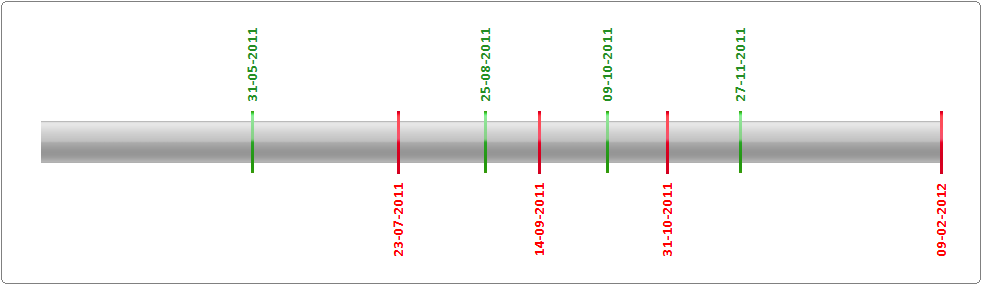
Revision Graph For ultimatelistctrl
 Function Summary¶
Function Summary¶ Class Summary¶
Class Summary¶