
Generation One
Fortress Maximus
God Ginrai
Jetfire
Metroplex
Optimus Prime
Ultra Magnus
| Fortress Maximus |
Alternate City Mode

A more garage-like city mode that gives all the RID Autobot cars room to park, plus includes two landing strips for jets.
Floating City Mode


This flying fortress is the ultimate in offensive and defensive capabilities, being nearly impossible to invade (unless it lands) and able to house and refuel/repair aircrafts during an aerial invasion. How does it stay afloat? Well if you're going to be like that, then how does Megatron shrink to 1/100 of his size in order to become a hand gun?

The flying fortress makes a brief landing to pick up ground vehicles.
Super Dimensional Fortress Maximus

Loosely based on the Super Dimensional Fortress Macross (or SDF-1). Even without using it in a Macross wanna-be sort of way, it serves it's function as a sturdy and well armed tower that can launch up to three jets at a time. The satelite dish is being held by Cerebros' hand.
| God Ginrai (a.k.a. Apex Armor Optimus Prime) |
(God Ginrai can be used as part of Combined Fortress Mode. See the Others catagory)
Thunderwing Prime


A very simple alteration to regular Ginrai mode, incorporating the larger God Ginrai feet and wings, as well as wings from G1 Thundercracker. Thundercracker's wing pegs attach to Ginrai's arms, the red God Ginrai wings attach to pegs in the Thundercracker wings, and Thundercracker's missile launchers attach to pegs in the God Ginrai wings.
Ginrai Supreme

Ginrai's truck cab/chest section actually fits inside of Energon Omega Supreme. A much nicer look for the robot. Along side it is a way to keep the truck mode intact without the truck cab. The front end is a bit unstable, but it holds together.
Assault Hovercraft Mode


Most people are confused by God Bomber's apparently pointless trailor mode. It doesn't do anything. This is an incredibly simple variation in which the top portion of the trailor simply detaches as an assault hovercraft, while the rest of the trailor functions as a docking station. It at least makes more sense than what it was before.
Fortress Prime Mode



A simple, but fun Mini-car/Micromaster base with three rooms and two big guns. Even though God Ginrai was not originally a Diaclone toy, I've discovered that the Diaclone drivers are the perfect scale for this fortress.
Repair Bay Mode

A variation on Fortress Prime Mode in which the two front-most flaps swing out to become electro-gadget stuff with which to repair an autobot placed between the two of them. The three rooms within Fortress Prime can be used as engineering stations from which small autobots can assess and repair an autobot's battle damage.
Autobot Tower Mode


Autobot Tower provides maximum strategic advantage with optimum lines of sight and fire against attacking Decepticons. A small aerial vehicle can be launched from the forward launch pad, and like Fortress Prime, it contains three "rooms" for miniature Autobots.
Armored Barricade Mode
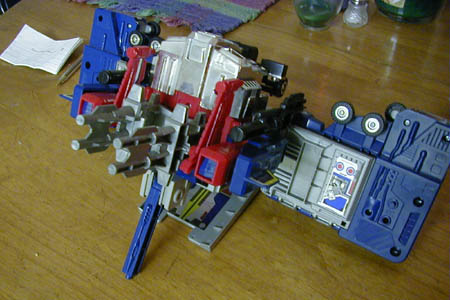
An impromptu armored shelter for Autobots under heavy fire. The barricade features a heavy weapons platform for return fire, and can adjust its vertical angle for enemy targeting purposes..
Mobile Transport Mode
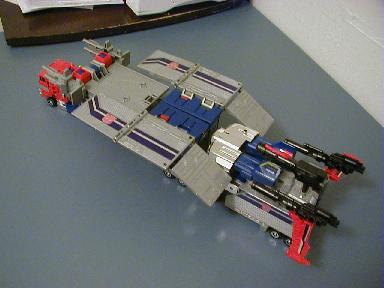

Take that, Ultra Magnus! Ginrai can carry up to six autobots on his trailor! The trick in this mode is making sure that the rear side panels are pressed against the front side of God Bomber. That way, all the weight from the side flaps is directed there, making them totally stable. Just make sure you fit your cars comfortably, or one may fall off, regardless of how stable the platforms are. If you are not using God Bomber or simply have the American Power Master version of this toy (which does not include Bomber) you'll need to make sure the rear side flaps are at a ninety degree angle to the other side flaps, pressing their weight against Ginrai/Prime's sides. It's all about the weight distribution.


You can remove one autobot, add the black guns and raise the platform for more front fire power.
God Bomber-less Mode


For people who hate God Bomber, but think Ginrai looks lame on his own, here's a way to form God Ginrai and still use all the parts in vehicle mode WITHOUT including God Bomber. Essentially, you're just leaving out the chrome chest armor piece. Everything else fits nicely on the back of Ginrai's truck mode.
Mix 'n Match Prime Mode


For those of us who prefer the G1 Optimus Prime cab but love the potential of God Ginrai's trailer. This combo is also 100% compatible with every other God Ginrai alternate mode.
The cab fits perfectly in both modes, provided you read the following simple instructions:
BENDING CAB LEGS: When bending the legs back, bend so that the blue mud flaps are wedged directly beneath the smokestacks. This should be easy to do without using any force or risking damage to the cab. Do not attempt to make the legs bend at a perfect 90 degree angle. They only need to bend as far as is shown in the picture below. Attempting to make them any more straight may break your cab.

LOADING CAB INTO BODY: When loading the cab into the larger God Ginrai body, do not load from the top, as you would with the Ginrai cab. This will require force and may damage your G1 cab. Instead, load from the front, and ease the cab in gently. It will stop at the front wheels, which will not be able to fit inside.
ATTACHING CAB TO TRAILER: Transform cab and trailer as normal. Bend trailer's blue connector peg back onto roof. Allow the two red trailer pegs to rest in front of the cab's mud flaps (see picture below). This will create a secure fit.

| Jetfire |
Omega Fire Mode

Jetfire can combine with RID Omega Prime componants for an interesting result. His feet will fit into the larger Prime feet if you don't have them opened all the way. once they're in, press down and the feet will expand outward to fit. If Jetfire is bending forward or backward, just press in the other direction and the feet will adjust again.
To attach the head piece, point Jetfire's antenna back so that they're pointing directly behind him. He'll fit into the piece nicely after that.
To attach the arms, see the picture below. A large peg on each arm will lock behind Jetfire's forarm for a good hold, but only if the top arm flap is slightly opened.
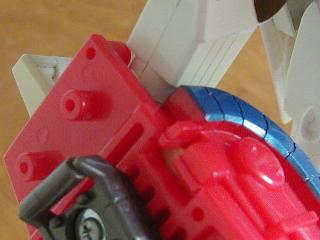
| Metroplex |
(Metroplex can be used as part of Combined Fortress Mode. See the Others catagory)
Bridge Layer Mode

Metroplex can become a sort of draw bridge in order to guard Autobot City from the evil Decepticons. Leg ramps at either end can flip up to prevent Decepticons from crossing. Of course, in the most dire of emergencies, Metroplex can transform into robot mode and surprise the heck out of the Decepticon attackers.
It doesn't matter too much where you place Metroplex's arms in this mode as long as the ramps are pressed snug against the surfaces to which they are connecting. The bridge will not balance well on its own.
Mobile Carrier Mode


A mobile aircraft carrier with a bunch of weapons.
Improved Autobot Outpost Mode

A very slight modification to Metroplex's normal base mode in which one leg serves as a launch strip for jets. It allows the base to deploy land vehicles, helicopters, and jets on a moment's notice. It also makes the base look a little more visually interesting.
Autobot City Mode

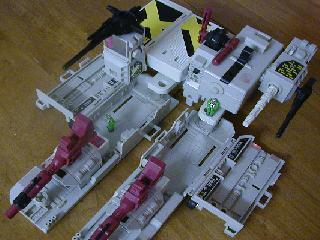
Obviously, there is no way to make Metroplex resemble Autobot City as it appeared in the cartoon, but this variation more closely resembles a city than the standard version, which looks more like some second rate Autobot outpost.

In city mode, Metroplex's fists can be attached to the bottom of his knee caps, in case you prefer not to keep extra accessories lying around.
| Optimus Prime |
(Optimus Prime can be used as part of Combined Fortress Mode. See the Others catagory)
Alternate Diaclone Mode

This mode is not my design. It was originally an alternate mode included in the instructions for Battle Convoy (later Optimus Prime) while he was sold as a Diaclone. It explains why the little blue pod has a robotic arm attached to it. If you're lucky enough to have the type 1A version with magnetic plates (as seen in picture), diaclone engineers can attach to the plates and work on Prime in this mode, as well.
| Ultra Magnus |
Missile Defense Mode
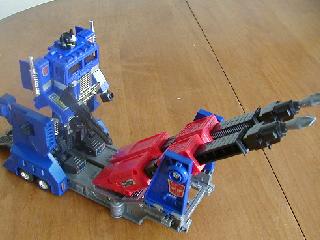
Ultra Magnus' trailer can convert into a Missile Defense Outpost, in which his smaller robot mode fits perfectly.
Quick Draw Artillery Mode

A powerful defensive mode that Ultra Magnus can change to from larger robot mode in a second's notice. Provides him with a thick blast shield protecting his face as well as two powerful missile launchers for pointblank firing. The cab's feet will need to swing out behind him in order to maintain optimum balance in this mode.
Alternate Diaclone Mode 1

This mode is not my design. It was originally an alternate mode included in the instructions for Power Convoy (later Ultra Magnus) while he was sold as a Diaclone. The trailer forms a combined garage for the cab and landing strip for the jet/chestplate.
Alternate Diaclone Mode 2


Another original Diaclone mode. While Ultra Magnus' box will show you that his trailer can serve as a landing strip for Silverbolt, he was actually designed to hold Starscream (back when they were both good guys in the original Diaclone series). You'll find that his front and rear landing gear will lock in for a perfect fit, far better than Silverbolt.









