News & Updates
Updates 2006
WEBDA migration from Unige to Univie
Since Webda site has moved from Geneva University to Vienna University and Hr Trace basic version package contains only old Webda links towards University of Geneva, a new exe file that update automatically the old links towards Geneva into new links towards Vienna, is available into ftp site for Hr Trace users.
Procedure to update Hr Trace to new Webda links:
(1) Download "UpdateWebda.exe" file from Hr Trace Ftp site
(2) Once saved this file on your pc, double clik on it and follow info on main form presented by exe file.
Updates 2005
NEW Hr1.xls MAIN ENGINE VERSION WITH COMPLETE AUTOMATION FOR "LEARN & DEMO" FILE, DIRECTLY USABLE FROM PROGRAM START MENU. UPLOADED ON FTP SITE ( 28_09_2005).
Hr1.xls main engine new 2005 version just uploaded on ftp site (09_01_2005).
New auto-start file Hr1.exe 2005 version just uploaded on ftp site (09_01_2005).
New Learn & Demo file 2005 version just uploaded on ftp site ( this file run under Hr Trace main engine ) (09_01_2005).
All interested can obtain new performances simply download new Hr1.exe file 2005 version from ftp site.
Updates 2004
NEW SELF-EXTRACTOR HR1.exe FILE
10.02.2004 new version of entire Hr Trace Package self-extrator file named Hr1.exe has been uploaded in Ftp site.
How to download the self-extractor file. See the following progedure:
Hr1.exe is an auto-start file and require Excel macro protection turned to low position in your computer, before its download and start.
At this purpose see the following procedure:
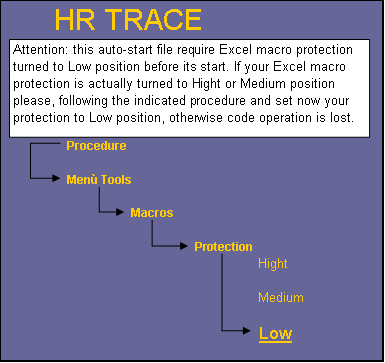
Now, connect your computer with ftp://ftp.progind.it ( User name = hr-trace and Password = trace2004 ) and:
1) Right mouse
click on Hr1.exe, copy and paste it on your computer.
2) Once downloaded, close Ftp connection.
3) Now in your computer double click on Hr1.exe.
4) Important – Do not change shown defautl folder
that it must be "C:\
" and press only Install
command – .
5) Hr Trace code will be unpacked and automatically started
on your computer.
For Win 98 System
6) User can
find one Hr Trace start link that can be used as Hr Trace loader inside the
following folder: C:\Hr1\Collegamenti.
7) Copy from this folder the Hr Trace link and paste it
on Desktop folder so you can, afterwards, use this link as Hr Trace program
loader.
OLD UPDATES
Since 08.27.2004 new version of Hr Trace principal engine file Hr1.xls has been uploaded in Ftp site.
In this version is now available a new interface dovoted to show, with great details, all instability and pulsational strips on theoretical HR, Log (Teff) / Log ( L/Ls), diagram and topographic massive regions on HR, Log (Teff) / Mbol diagram.
I think that this utility must be of some interest for all users concerned in open clusters stellar variability research and that, through this interface, they could easily recognize individual light variability observational target.
© 2006 - Valter Arnò.