Inheritance diagram for wx.SplashScreen:
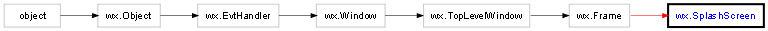
wx.SplashScreen shows a window with a thin border, displaying a bitmap describing your application. Show it in application initialisation, and then either explicitly destroy it or let it time-out.
Example usage:
bitmap = wx.Bitmap("splash16.png", wx.BITMAP_TYPE_PNG)
splash = wx.SplashScreen(bitmap, wx.SPLASH_CENTRE_ON_SCREEN|wx.SPLASH_TIMEOUT, 6000, None, style=wx.SIMPLE_BORDER|wx.STAY_ON_TOP)
wx.Yield()
Construct the splash screen passing a bitmap, a style, a timeout, a window id, optional position and size, and a window style.
splashStyle is a bitlist of some of the following:
milliseconds is the timeout in milliseconds.
Parameters:
Returns:
Returns the window used to display the bitmap.
Returns:
wx.SplashScreenWindow
Returns the timeout in milliseconds.
Returns:
int