Inheritance diagram for wx.ActivateEvent:
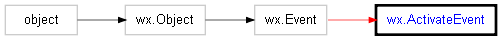
An activate event is sent when a window or application is being activated or deactivated.
A top-level window (a dialog or frame) receives an activate event when it is being activated or deactivated. This is indicated visually by the title bar changing colour, and a subwindow gaining the keyboard focus.
An application is activated or deactivated when one of its frames becomes activated, or a frame becomes inactivated resulting in all application frames being inactive.
Please note that usually you should call event.Skip() in your handlers for these events as not doing so can result in strange effects.
| Event Name | Description |
|---|---|
| wx.EVT_ACTIVATE(func) | Process a wx.wxEVT_ACTIVATE event. |
| wx.EVT_ACTIVATE_APP(func) | Process a wx.wxEVT_ACTIVATE_APP event. |
| wx.EVT_HIBERNATE(func) | Process a hibernate event, supplying the member function. This event applies to wx.App only, and only on Windows SmartPhone and PocketPC. It is generated when the system is low on memory; the application should free up as much memory as possible, and restore full working state when it receives a wx.EVT_ACTIVATE or wx.EVT_ACTIVATE_APP event. |