Inheritance diagram for wx.BufferedDC:
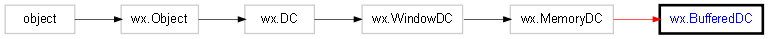
This class provides a simple way to avoid flicker: when drawing on it, everything is in fact first drawn on an in-memory buffer (a wx.Bitmap ) and then copied to the screen, using the associated DC, only once, when this object is destroyed.
wx.BufferedDC itself is typically associated with wx.ClientDC, if you want to use it in your wx.EVT_PAINT handler, you should look at wx.BufferedPaintDC instead.
When used like this, a valid DC must be specified in the constructor while the buffer bitmap doesn’t have to be explicitly provided, by default this class will allocate the bitmap of required size itself. However using a dedicated bitmap can speed up the redrawing process by eliminating the repeated creation and destruction of a possibly big bitmap. Otherwise, wx.BufferedDC can be used in the same way as any other device context.
There is another possible use for wx.BufferedDC is to use it to maintain a backing store for the window contents. In this case, the associated DC may be None but a valid backing store bitmap should be specified.
Finally, please note that GTK+ 2.0 as well as OS X provide double buffering themselves natively. You can either use wx.Window.IsDoubleBuffered to determine whether you need to use buffering or not, or use wx.AutoBufferedPaintDC to avoid needless double buffering on the systems which already do it automatically.
See also
wx.DC, wx.MemoryDC, wx.BufferedPaintDC, wx.AutoBufferedPaintDC
Constructs a buffered DC.
Parameters:
Returns:
Parameters: