Inheritance diagram for wx.Control:
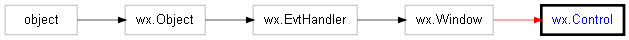
This is the base class for a control or “widget”.
A control is generally a small window which processes user input and/or displays one or more item of data.
See also
wx.BitmapButton, wx.BookCtrlBase, wx.Button, wx.CheckBox, wx.CheckListBox, wx.Choice, wx.Choicebook, wx.CollapsiblePane, wx.ColourPickerCtrl, wx.ComboBox, wx.ContextHelpButton, wx.ControlWithItems, wx.DatePickerCtrl, wx.DatePickerCtrlBase, wx.DirFilterListCtrl, wx.DirPickerCtrl, wx.FilePickerCtrl, wx.FontPickerCtrl, wx.Gauge, wx.GenericDatePickerCtrl, wx.GenericDirCtrl, wx.HyperlinkCtrl, wx.ListBox, wx.ListCtrl, wx.ListView, wx.Listbook, wx.Notebook, wx.PickerBase, wx.PyControl, wx.RadioBox, wx.RadioButton, wx.ScrollBar, wx.SearchCtrl, wx.Slider, wx.SpinButton, wx.SpinCtrl, wx.StaticBitmap, wx.StaticBox, wx.StaticLine, wx.StaticText, wx.TextCtrl, wx.ToggleButton, wx.ToolBar, wx.ToolBarBase, wx.Toolbook, wx.TreeCtrl, wx.Treebook
Create a Control. Normally you should only call this from a subclass’ __init__ as a plain old wx.Control is not very useful.
Parameters:
Returns:
Simulates the effect of the user issuing a command to the item.
Parameters:
See also
Get the control alignment (left/right/centre, top/bottom/centre)
Returns:
int
Returns the control’s text.
Returns:
string
Note
Note that the returned string contains the mnemonics (& characters) if any, use GetLabelText if they are undesired.
Returns the control’s label or the given label string for the static version without the mnemonics characters.
Returns:
string
Sets the item’s text.
The & characters in the label are special and indicate that the following character is a mnemonic for this control and can be used to activate it from the keyboard (typically by using Alt key in combination with it). To insert a literal ampersand character, you need to double it, i.e. use &&.
Parameters: