Inheritance diagram for wx.MDIParentFrame:
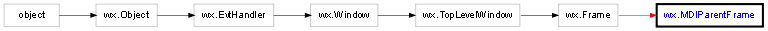
An MDI (Multiple Document Interface) parent frame is a window which can contain MDI child frames in its own ‘desktop’. It is a convenient way to avoid window clutter, and is used in many popular Windows applications, such as Microsoft Word(TM).
See also
| Window Style | Description |
|---|---|
| wx.CAPTION | Puts a caption on the frame. |
| wx.DEFAULT_FRAME_STYLE | Defined as wx.MINIMIZE_BOX | wx.MAXIMIZE_BOX | wx.THICK_FRAME | wx.SYSTEM_MENU | wx.CAPTION. |
| wx.HSCROLL | Displays a horizontal scrollbar in the client window, allowing the user to view child frames that are off the current view. |
| wx.ICONIZE | Display the frame iconized (minimized) (Windows only). |
| wx.MAXIMIZE | Displays the frame maximized (Windows only). |
| wx.MAXIMIZE_BOX | Displays a maximize box on the frame (Windows and Motif only). |
| wx.MINIMIZE | Identical to wx.ICONIZE. |
| wx.MINIMIZE_BOX | Displays a minimize box on the frame (Windows and Motif only). |
| wx.RESIZE_BORDER | Displays a resizeable border around the window (Motif only; for Windows, it is implicit in wx.THICK_FRAME). |
| wx.STAY_ON_TOP | Stay on top of other windows (Windows only). |
| wx.SYSTEM_MENU | Displays a system menu (Windows and Motif only). |
| wx.THICK_FRAME | Displays a thick frame around the window (Windows and Motif only). |
| wx.VSCROLL | Displays a vertical scrollbar in the client window, allowing the user to view child frames that are off the current view. |
| wx.FRAME_NO_WINDOW_MENU | Under Windows, removes the Window menu that is normally added automatically. |
There may be multiple MDI parent frames in a single application, but this probably only makes sense within programming development environments.
Child frames may be of class wx.MDIChildFrame (contained within the parent frame) or wx.Frame (shown as a top-level frame).
An MDI parent frame always has a wx.MDIClientWindow associated with it, which is the parent for MDI child frames. This client window may be resized to accommodate non-MDI windows, as seen in Microsoft Visual C++ (TM) and Microsoft Publisher (TM), where a documentation window is placed to one side of the workspace.
MDI remains popular despite dire warnings from Microsoft itself that MDI is an obsolete user interface style.
The implementation is native in Windows, and simulated under Motif. Under Motif, the child window frames will often have a different appearance from other frames because the window decorations are simulated.
Constructor.
Parameters:
Returns:
See also
See also
See also
Returns a pointer to the active MDI child, if there is one.
Returns:
Returns a pointer to the client window.
Returns:
Returns the current Window menu (added by wxWidgets to the menubar). This function is available under Windows only.
Returns:
Call this to change the current Window menu. Ownership of the menu object passes to the frame when you call this function. This call is available under Windows only.
To remove the window completely, use the wx.FRAME_NO_WINDOW_MENU window style.
Parameters:
Tiles the MDI child windows either horizontally or vertically depending on whether orient is wx.HORIZONTAL or wx.VERTICAL.
Currently only implemented for MSW, does nothing under the other platforms.
Parameters: