Inheritance diagram for wx.SetCursorEvent:
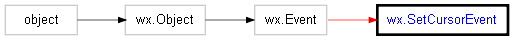
A wx.SetCursorEvent is generated when the mouse cursor is about to be set as a result of mouse motion. This event gives the application the chance to perform specific mouse cursor processing based on the current position of the mouse within the window.
Use SetCursor to specify the cursor you want to be displayed.
See also
| Event Name | Description |
|---|---|
| wx.EVT_SET_CURSOR(func) | Process a wx.wxEVT_SET_CURSOR event. |
Construct a new wx.SetCursorEvent.
Parameters:
Returns:
Returns the X coordinate of the mouse in client coordinates.
Returns:
int
Returns the Y coordinate of the mouse in client coordinates.
Returns:
int
Returns True if the cursor specified by this event is a valid cursor.
Returns:
bool
Note
You cannot specify wx.NullCursor with this event, as it is not considered a valid cursor.