Inheritance diagram for wx.PyApp:
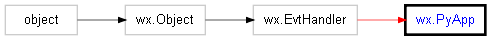
The wx.PyApp class is an *implementation detail*, please use the wx.App class (or some other derived class) instead.
Process the first event in the event queue (blocks until an event appears if there are none currently).
Returns:
bool
See also
Get the application name.
Returns:
string
Get the current OnAssert behaviour setting.
Returns:
int
Returns 400, 470, 471, etc. for comctl32.dll 4.00, 4.70, 4.71 or 0 if it wasn’t found at all.
Raises an exception on non-Windows platforms.
Returns:
int
Get the current exit behaviour setting.
Returns:
bool
Return the layout direction for the current locale.
Returns:
int
Return the main top level window (if it hadn’t been set previously with SetTopWindow, will return just some top level window and, if there not any, will return None)
Returns:
Return (and create if necessary) the app traits object to which we delegate for everything which either should be configurable by the user (then he can change the default behaviour simply by overriding CreateTraits and returning his own traits object) or which is GUI/console dependent as then wx.AppTraits allows us to abstract the differences behind the common facade.
Returns:
wx.AppTraits
| todo: | Add support for overriding CreateAppTraits in wxPython. |
|---|
Get current UseBestVisual setting.
Returns:
bool
Get the application’s vendor name.
Returns:
string
Return True if our app has focus.
Returns:
bool
Tests if it is possible to create a GUI in the current environment.
This will mean different things on the different platforms:
Returns:
bool
Returns True if we’re running the main loop, i.e. if the events can currently be dispatched.
Returns:
bool
Execute the main GUI loop, the function doesn’t normally return until all top level windows have been closed and destroyed.
Returns:
int
Returns True if there are unprocessed events in the event queue.
Returns:
bool
Called from the MainLoop when the application becomes idle (there are no pending events) and sends a wx.IdleEvent to all interested parties.
Returns True if more idle events are needed, False if not.
Returns:
bool
Send idle event to window and all subwindows.
Returns True if more idle time is requested.
Parameters:
Returns:
bool
Set the application name. This value may be used automatically by wx.Config and such.
Parameters:
Set the OnAssert behaviour for debug and hybrid builds.
Parameters:
Set the application’s class name.
This value may be used for X-resources if applicable for the platform
Parameters:
Control the exit behaviour: by default, the program will exit the main loop (and so, usually, terminate) when the last top-level program window is deleted. Beware that if you disable this behaviour (with SetExitOnFrameDelete (False)), you’ll have to call ExitMainLoop explicitly from somewhere.
Parameters:
Parameters:
Parameters:
Parameters:
Parameters:
Parameters:
Parameters:
Set whether the app should try to use the best available visual on systems where more than one is available (Sun, SGI, XFree86 4, etc...)
Parameters:
Set the application’s vendor name. This value may be used automatically by wx.Config and such.
Parameters:
See also
Process all currently pending events right now, instead of waiting until return to the event loop. It is an error to call Yield recursively unless the value of onlyIfNeeded is True.
Parameters:
Returns:
bool
Warning
This function is dangerous as it can lead to unexpected reentrancies (i.e. when called from an event handler it may result in calling the same event handler again), use with extreme care or, better, don’t use at all!
See also