Inheritance diagram for wx.combo.BitmapComboBox:
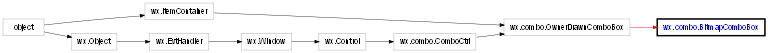
A combobox that displays bitmap in front of the list items. It currently only allows using bitmaps of one size, and resizes itself so that a bitmap can be shown next to the text field.
While wx.BitmapComboBox contains the wx.ComboBox API, but it might not actually be derived from that class. In fact, if the platform does not have a native implementation, wx.BitmapComboBox will inherit from wx.combo.OwnerDrawnComboBox.
You can determine if the implementation is generic by checking whether wx.GENERIC_BITMAPCOMBOBOX is defined.
| Window Style | Description |
|---|---|
| wx.CB_READONLY | Same as wx.CB_DROPDOWN but only the strings specified as the combobox choices can be selected, it is impossible to select (even from a program) a string which is not in the choices list. |
| wx.CB_SORT | Sorts the entries in the list alphabetically. |
| wx.TE_PROCESS_ENTER | The control will generate the event wx.EVT_COMMAND_TEXT_ENTER (otherwise pressing Enter key is either processed internally by the control or used for navigation between dialog controls). Windows only. |
| Event Name | Description |
|---|---|
| wx.EVT_COMBOBOX(id, func) | Process a wx.wxEVT_COMMAND_COMBOBOX_SELECTED event, when an item on the list is selected. |
| wx.EVT_TEXT(id, func) | Process a wx.wxEVT_COMMAND_TEXT_UPDATED event, when the combobox text changes. |
| wx.EVT_TEXT_ENTER(id, func) | Process a wx.wxEVT_COMMAND_TEXT_ENTER event, when RETURN is pressed in the combobox. |
Standard constructor.
Parameters:
Returns:
Adds the item to the end of the combo box, associating the given, typed or untyped, client data pointer with the item.
Parameters:
Returns:
int
Creates the combobox for two-step construction. Derived classes should call or replace this function.
Parameters:
Returns:
bool
See also
Returns the bitmap of the item with the given index.
Parameters:
Returns:
Inserts the item into the list before pos, associating the given, typed or untyped, client data pointer with the item.
Not valid for wx.CB_SORT style, use Append instead.
Parameters:
Returns:
int