

 peakmeter¶
peakmeter¶PeakMeterCtrl mimics the behaviour of equalizers that are usually found in stereos and MP3 players.
 Description¶
Description¶PeakMeterCtrl mimics the behaviour of equalizers that are usually found in stereos and MP3 players. This widgets supports:
And a lot more. Check the demo for an almost complete review of the functionalities.
 Usage¶
Usage¶Usage example:
import wx
import random
import wx.lib.agw.peakmeter as PM
class MyFrame(wx.Frame):
def __init__(self, parent):
wx.Frame.__init__(self, parent, -1, "PeakMeterCtrl Demo")
panel = wx.Panel(self)
# Initialize Peak Meter control 1
self.vertPeak = PM.PeakMeterCtrl(panel, -1, style=wx.SIMPLE_BORDER, agwStyle=PM.PM_VERTICAL)
# Initialize Peak Meter control 2
self.horzPeak = PM.PeakMeterCtrl(panel, -1, style=wx.SUNKEN_BORDER, agwStyle=PM.PM_HORIZONTAL)
self.vertPeak.SetMeterBands(10, 15)
self.horzPeak.SetMeterBands(10, 15)
# Layout the two PeakMeterCtrl
mainSizer = wx.BoxSizer(wx.HORIZONTAL)
mainSizer.Add(self.vertPeak, 0, wx.EXPAND|wx.ALL, 15)
mainSizer.Add(self.horzPeak, 0, wx.EXPAND|wx.ALL, 15)
panel.SetSizer(mainSizer)
mainSizer.Layout()
self.timer = wx.Timer(self)
self.Bind(wx.EVT_TIMER, self.OnTimer)
wx.CallLater(500, self.Start)
def Start(self):
''' Starts the PeakMeterCtrl. '''
self.timer.Start(1000/2) # 2 fps
self.vertPeak.Start(1000/18) # 18 fps
self.horzPeak.Start(1000/20) # 20 fps
def OnTimer(self, event):
'''
Handles the ``wx.EVT_TIMER`` event for :class:`~peakmeter.PeakMeterCtrl`.
:param `event`: a `wx.TimerEvent` event to be processed.
'''
# Generate 15 random number and set them as data for the meter
nElements = 15
arrayData = []
for i in xrange(nElements):
nRandom = random.randint(0, 100)
arrayData.append(nRandom)
self.vertPeak.SetData(arrayData, 0, nElements)
self.horzPeak.SetData(arrayData, 0, nElements)
# our normal wxApp-derived class, as usual
app = wx.PySimpleApp()
frame = MyFrame(None)
app.SetTopWindow(frame)
frame.Show()
app.MainLoop()
This code snippet can be downloaded, see this example script.
Note
Some of the AGW snippets of code in the documentation use images and external files (to create bitmaps or access external data). As these files are not provided in these snippets, you should make the approriate modifications to the code to actually run it.
 Supported Platforms¶
Supported Platforms¶ Window Styles¶
Window Styles¶This class supports the following window styles:
| Window Styles | Hex Value | Description |
|---|---|---|
| PM_HORIZONTAL | 0x0 | Shows horizontal bands in PeakMeterCtrl. |
| PM_VERTICAL | 0x1 | Shows vertical bands in PeakMeterCtrl. |
 License And Version¶
License And Version¶PeakMeterCtrl is distributed under the wxPython license.
Latest Revision: Andrea Gavana @ 17 Aug 2011, 15.00 GMT
Version 0.3
Module author: Andrea Gavana <andrea.gavana@gmail.com>
 SVN Revisions¶
SVN Revisions¶A graphical representation of the SVN commits in the last year.
Click on any date in the picture to jump to that particular revision page, containing information about committers, log messages and SVN diffs.
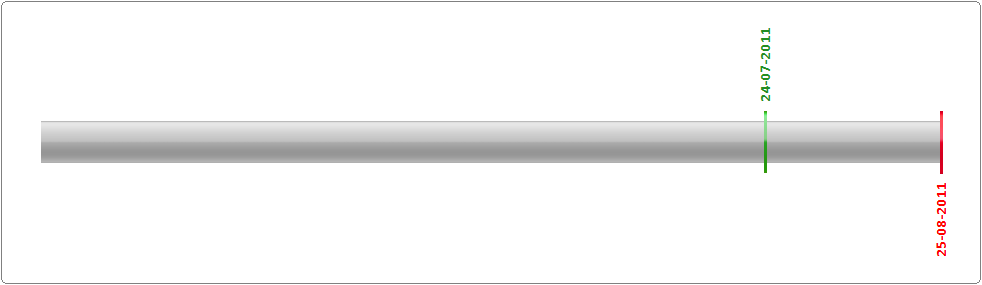
Revision Graph For peakmeter
 Class Summary¶
Class Summary¶