

 flatnotebook¶
flatnotebook¶FlatNotebook is a full, generic and owner-drawn implementation of wx.Notebook.
 Description¶
Description¶FlatNotebook is a full implementation of the wx.Notebook, and designed to be a drop-in replacement for wx.Notebook. The API functions are similar so one can expect the function to behave in the same way.
Some features:
And much more.
 Usage¶
Usage¶Usage example:
import wx
import wx.lib.agw.flatnotebook as fnb
class MyFrame(wx.Frame):
def __init__(self, parent):
wx.Frame.__init(self, parent, -1, "FlatNotebook Demo")
panel = wx.Panel(self)
notebook = fnb.FlatNotebook(panel, -1)
for i in xrange(3):
caption = "Page %d"%(i+1)
notebook.AddPage(self.CreatePage(notebook, caption), caption)
sizer = wx.BoxSizer(wx.VERTICAL)
sizer.Add(notebook, 1, wx.ALL|wx.EXPAND, 5)
panel.SetSizer(sizer)
def CreatePage(self, notebook, caption):
'''
Creates a simple `wx.Panel` containing a `wx.TextCtrl`.
:param `notebook`: an instance of `FlatNotebook`;
:param `caption`: a simple label.
'''
p = wx.Panel(notebook)
wx.StaticText(p, -1, caption, (20,20))
wx.TextCtrl(p, -1, "", (20,40), (150,-1))
return p
# our normal wxApp-derived class, as usual
app = wx.PySimpleApp()
frame = MyFrame(None)
app.SetTopWindow(frame)
frame.Show()
app.MainLoop()
This code snippet can be downloaded, see this example script.
Note
Some of the AGW snippets of code in the documentation use images and external files (to create bitmaps or access external data). As these files are not provided in these snippets, you should make the approriate modifications to the code to actually run it.
 Window Styles¶
Window Styles¶This class supports the following window styles:
| Window Styles | Hex Value | Description |
|---|---|---|
| FNB_VC71 | 0x1 | Use Visual Studio 2003 (VC7.1) style for tabs. |
| FNB_FANCY_TABS | 0x2 | Use fancy style - square tabs filled with gradient colouring. |
| FNB_TABS_BORDER_SIMPLE | 0x4 | Draw thin border around the page. |
| FNB_NO_X_BUTTON | 0x8 | Do not display the ‘X’ button. |
| FNB_NO_NAV_BUTTONS | 0x10 | Do not display the right/left arrows. |
| FNB_MOUSE_MIDDLE_CLOSES_TABS | 0x20 | Use the mouse middle button for cloing tabs. |
| FNB_BOTTOM | 0x40 | Place tabs at bottom - the default is to place them at top. |
| FNB_NODRAG | 0x80 | Disable dragging of tabs. |
| FNB_VC8 | 0x100 | Use Visual Studio 2005 (VC8) style for tabs. |
| FNB_X_ON_TAB | 0x200 | Place ‘X’ close button on the active tab. |
| FNB_BACKGROUND_GRADIENT | 0x400 | Use gradients to paint the tabs background. |
| FNB_COLOURFUL_TABS | 0x800 | Use colourful tabs (VC8 style only). |
| FNB_DCLICK_CLOSES_TABS | 0x1000 | Style to close tab using double click. |
| FNB_SMART_TABS | 0x2000 | Use Smart Tabbing, like Alt + Tab on Windows. |
| FNB_DROPDOWN_TABS_LIST | 0x4000 | Use a dropdown menu on the left in place of the arrows. |
| FNB_ALLOW_FOREIGN_DND | 0x8000 | Allows drag ‘n’ drop operations between different FlatNotebook. |
| FNB_HIDE_ON_SINGLE_TAB | 0x10000 | Hides the Page Container when there is one or fewer tabs. |
| FNB_DEFAULT_STYLE | 0x10020 | FlatNotebook default style. |
| FNB_FF2 | 0x20000 | Use Firefox 2 style for tabs. |
| FNB_NO_TAB_FOCUS | 0x40000 | Does not allow tabs to have focus. |
| FNB_RIBBON_TABS | 0x80000 | Use the Ribbon Tabs style |
| FNB_HIDE_TABS | 0x100000 | Hides the Page Container allowing only keyboard navigation |
| FNB_NAV_BUTTONS_WHEN_NEEDED | 0x200000 | Hides the navigation left/right arrows if all tabs fit |
 Events Processing¶
Events Processing¶This class processes the following events:
| Event Name | Description |
|---|---|
| EVT_FLATNOTEBOOK_PAGE_CHANGED | Notify client objects when the active page in FlatNotebook has changed. |
| EVT_FLATNOTEBOOK_PAGE_CHANGING | Notify client objects when the active page in FlatNotebook is about to change. |
| EVT_FLATNOTEBOOK_PAGE_CLOSED | Notify client objects when a page in FlatNotebook has been closed. |
| EVT_FLATNOTEBOOK_PAGE_CLOSING | Notify client objects when a page in FlatNotebook is closing. |
| EVT_FLATNOTEBOOK_PAGE_CONTEXT_MENU | Notify client objects when a pop-up menu should appear next to a tab. |
| EVT_FLATNOTEBOOK_PAGE_DROPPED | Notify client objects when a tab has been dropped and re-arranged (on the same notebook) |
| EVT_FLATNOTEBOOK_PAGE_DROPPED_FOREIGN | Notify client objects when a tab has been dropped and re-arranged (from a foreign notebook) |
 License And Version¶
License And Version¶FlatNotebook is distributed under the wxPython license.
Latest Revision: Andrea Gavana @ 26 Oct 2011, 21.00 GMT
Version 3.2
Module author: Andrea Gavana <andrea.gavana@gmail.com>
 SVN Revisions¶
SVN Revisions¶A graphical representation of the SVN commits in the last year.
Click on any date in the picture to jump to that particular revision page, containing information about committers, log messages and SVN diffs.
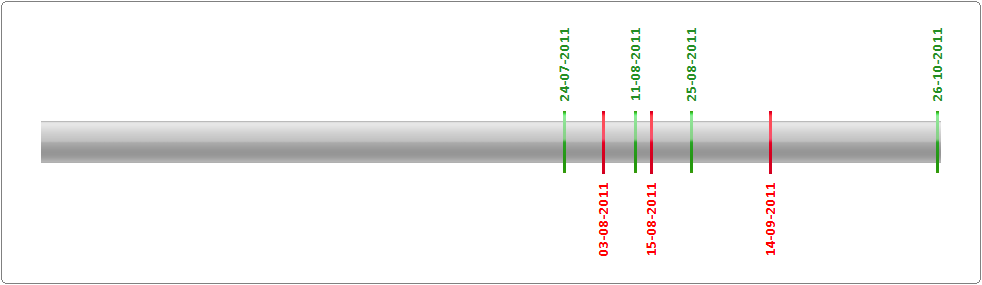
Revision Graph For flatnotebook
 Function Summary¶
Function Summary¶ Class Summary¶
Class Summary¶